Backeye®360
FAQs and Tech Tips
FAQ’s
Can I record the individual BN-360 camera images on an MDR?
The cameras can be connected to Brigade’s Mobile Digital Recorders (MDR) using adapter cables. For non-AHD systems – AC-305 (4903), and for AHD systems – AC-H305 (6648). Both suitable for MDR 400, MDR 500 & MDR 600 Series Mobile Digital Recorders.
The BN360 ACC wire must be connected the MDR 12V Output to provide post record function and a regulated 12Vdc power source.
There is a “WARNING” message display on the monitor
 |
 |
 |
BN360-300 |
BN360-200 |
BN360-000 |
If the “WARNING” message is shown it means the system needs to be calibrated. Please refer to the full installation manuals for details. The BN360-300 can be downloaded from here, the BN360-200 from here, and the BN360-000 from here. The manual is contained within the “USB” folder. Contact Brigade customer service team for advice.
When using the calibration software I receive a warning message saying “Appropriate answer not found (XXXX Camera). Confirm the config file and pointing”

1. Check the Calibration Mat alignment
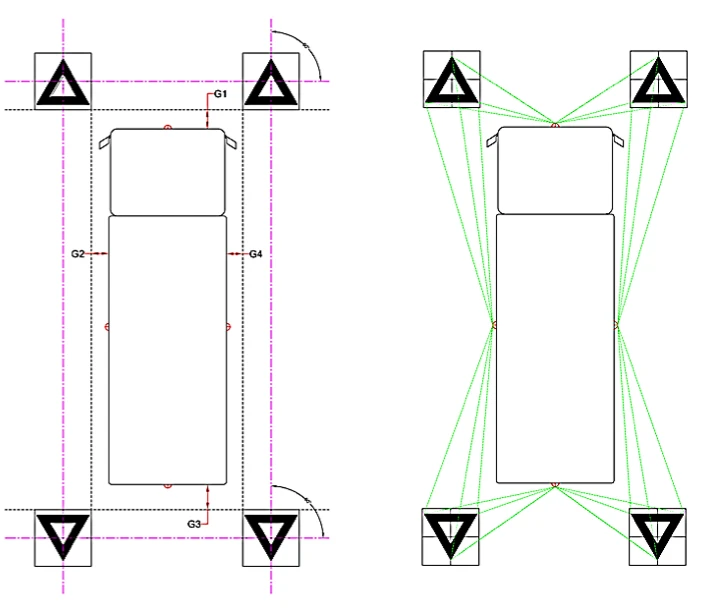
2. Check the camera orientation is correct (front, left, right, rear)
3. Check the order of the selection points
4. Check the accuracy of the selection points ensuring the same point is selected for all triangles


Tech Tips
360 Calibration Error
Backeye®360 AHD Maximum Extension Cable Lengths
360 AHD System, USB Data Update
360 - Recording Backeye®360 to MDR-641
Contact Brigade Technical Support
If you still require further support, you can reach our technical support team through support lines.
Product Support Area
Browse for Product Data, Software Downloads, Video Tutorials, FAQs, Tech Tips & More.
